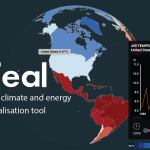Tech Blog: Explore Global Climate Change For Free With Teal
A leading team of climate and energy data specialists, graphic designers and software developers led by World Energy & Meteorology Council are proud to introduce Teal.
This Tech bog will introduce the historical data used in Teal, why we chose this climate data and how to obtain it.
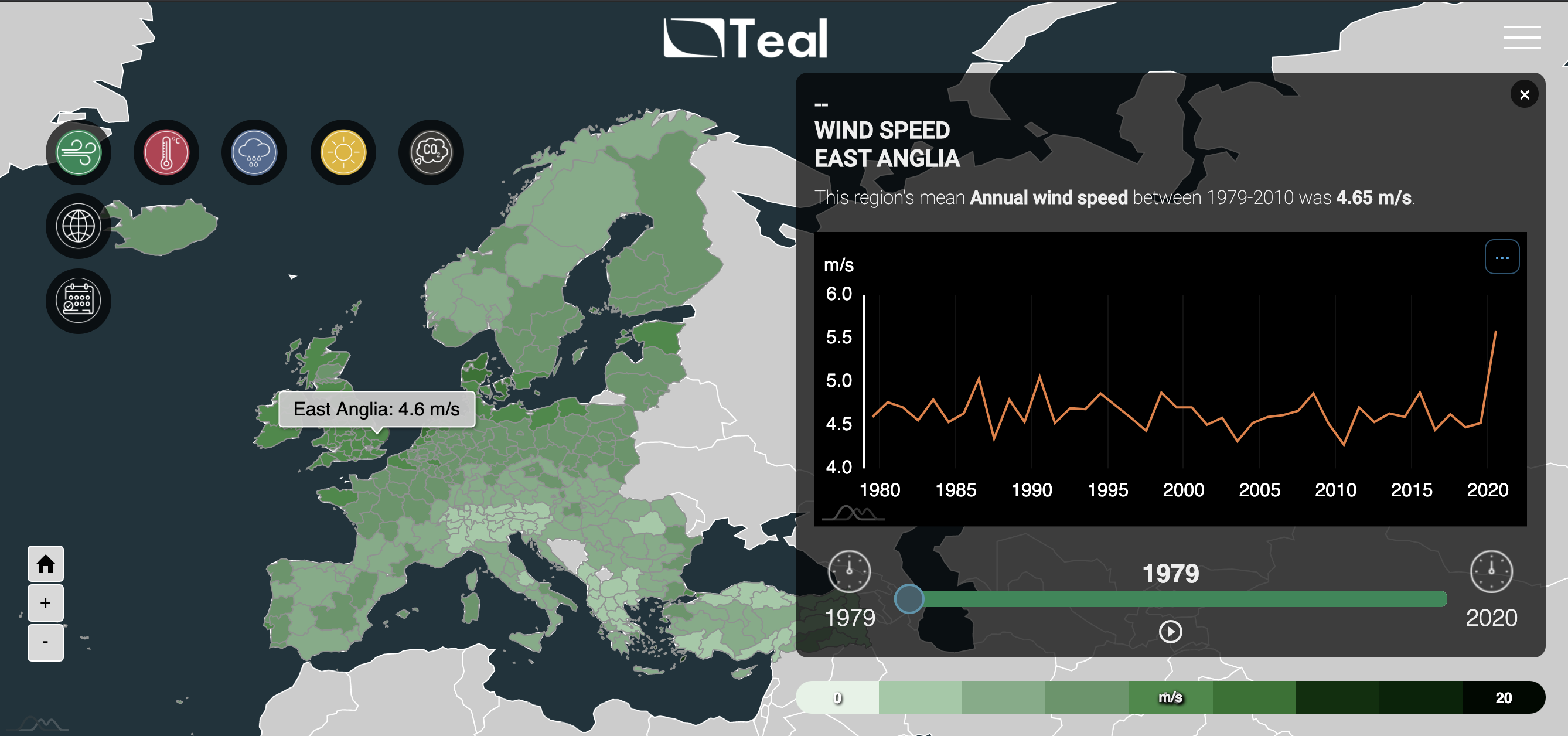
What is Teal?
Teal is a free visual tool that enables you to explore climate variables and carbon emissions for the past 40+ years, up to near real time. A global map shows climate data by country and sub-country. These show as temporal resolutions. For our datasets, we use historical reanalysis data (ERA5) obtained from the Copernicus Climate Data Store (CDS). Data from the climate data store is open source and freely available to anyone who creates an account there.
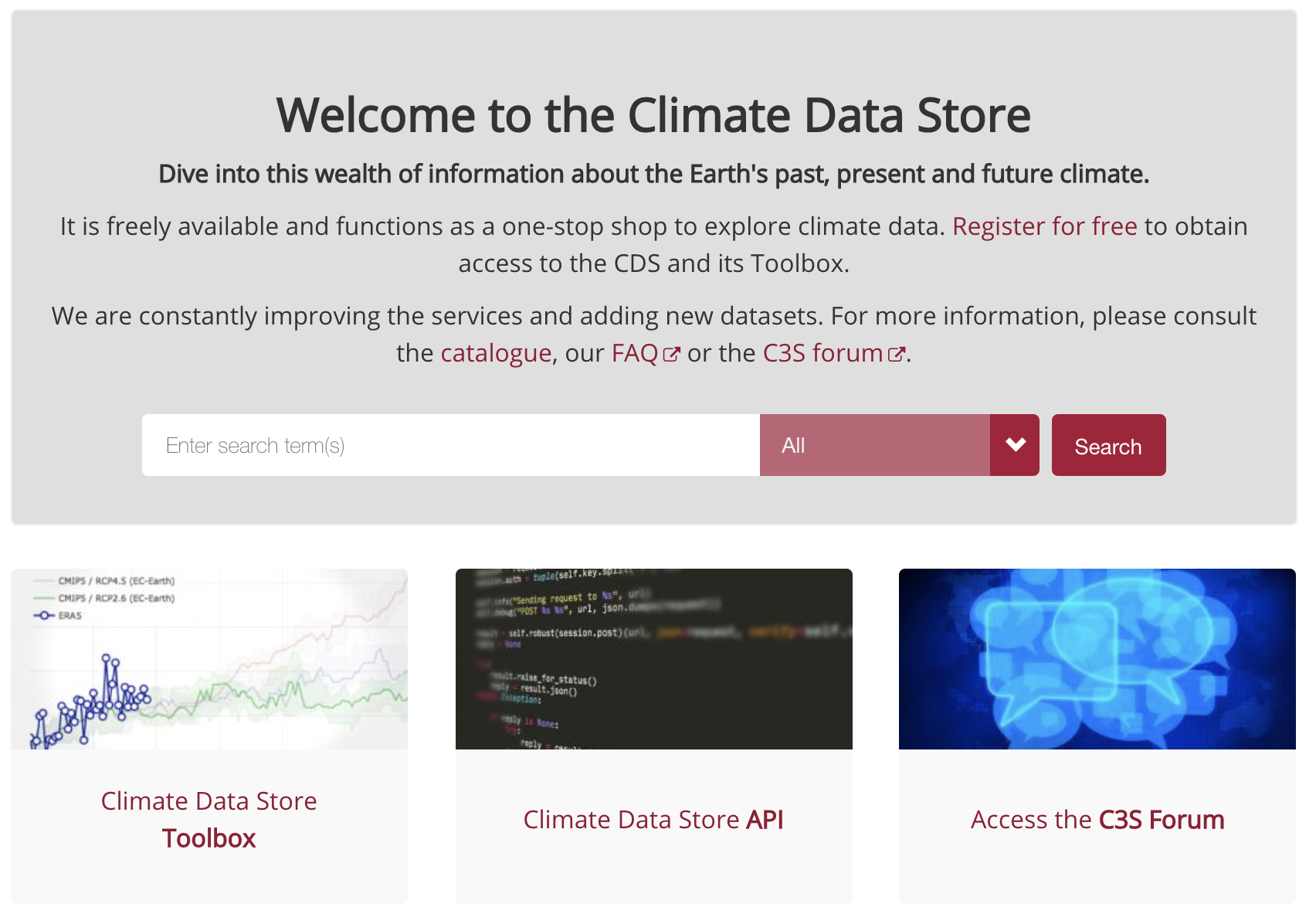
Why use ERA5?
We choose ERA5 historical data as it is quality-assured, updated in close to real-time and at high resolution. By high resolution, it means data is available down to hourly resolution and at 0.25 degree grid, across the entire globe. Reanalysis means it combines historical observations with advanced modelling and data assimilation systems.
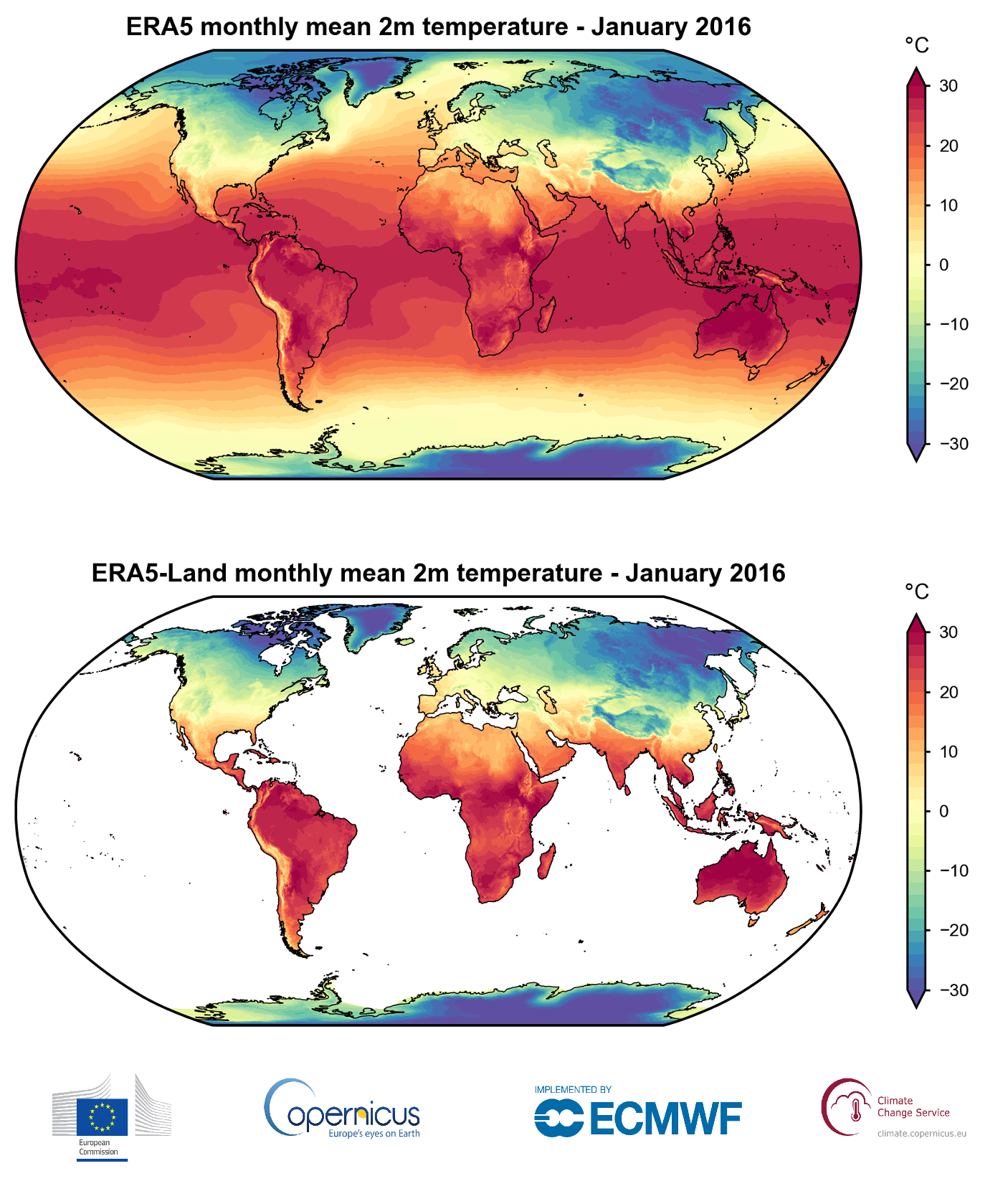
Where is the data from?
Data from the CDS can be accessed via the online interface and toolbox platform. Or in the case of Teal, we use a programmatic method, using Python to automate data retrievals on a monthly basis.
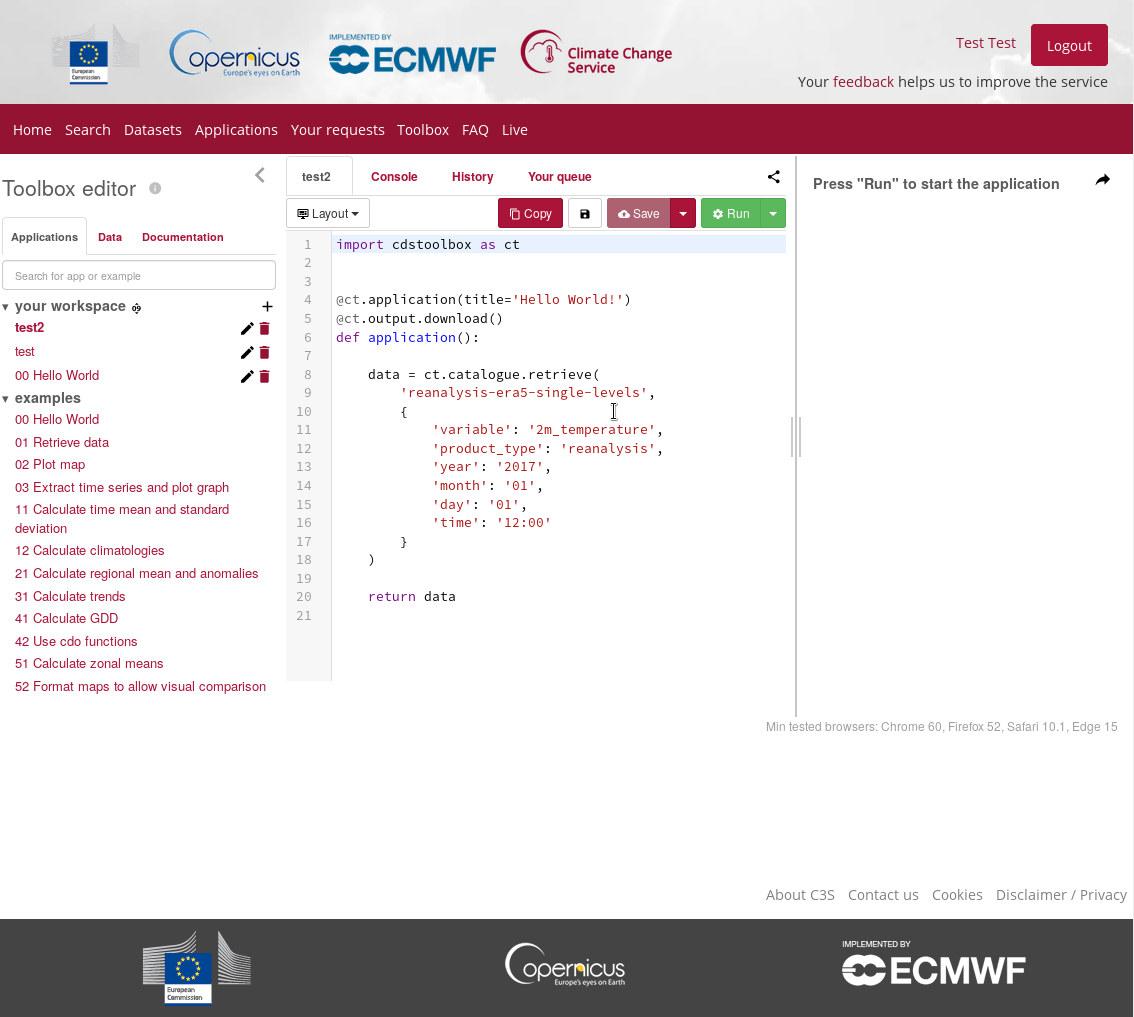
How to obtain the data?
An example script to download one month of global, hourly, temperature ERA5 data can be seen below. In order for this to work, you should have Python installed and have created a personal account on the CDS. Finally installing the cdsapi package.
[pastacode lang=”python” manual=”import%20cdsapi%0A%0A%0A%0A%0Ac%20%3D%20cdsapi.Client()%0A%0A%0A%0A%0Ac.retrieve(%0A%0A%C2%A0%C2%A0%C2%A0%20’reanalysis-era5-pressure-levels’%2C%0A%0A%C2%A0%C2%A0%C2%A0%20%7B%0A%0A%C2%A0%C2%A0%C2%A0%C2%A0%C2%A0%C2%A0%C2%A0%20’product_type’%3A%20’reanalysis’%2C%0A%0A%C2%A0%C2%A0%C2%A0%C2%A0%C2%A0%C2%A0%C2%A0%20’format’%3A%20’netcdf’%2C%0A%0A%C2%A0%C2%A0%C2%A0%C2%A0%C2%A0%C2%A0%C2%A0%20’variable’%3A%20’temperature’%2C%0A%0A%C2%A0%C2%A0%C2%A0%C2%A0%C2%A0%C2%A0%C2%A0%20’year’%3A%20’2020’%2C%0A%0A%C2%A0%C2%A0%C2%A0%C2%A0%C2%A0%C2%A0%C2%A0%20’month’%3A%20’01’%2C%0A%0A%C2%A0%C2%A0%C2%A0%C2%A0%C2%A0%C2%A0%C2%A0%20’day’%3A%20%5B%0A%0A%C2%A0%C2%A0%C2%A0%C2%A0%C2%A0%C2%A0%C2%A0%C2%A0%C2%A0%C2%A0%C2%A0%20’01’%2C%20’02’%2C%20’03’%2C%0A%0A%C2%A0%C2%A0%C2%A0%C2%A0%C2%A0%C2%A0%C2%A0%C2%A0%C2%A0%C2%A0%C2%A0%20’04’%2C%20’05’%2C%20’06’%2C%0A%0A%C2%A0%C2%A0%C2%A0%C2%A0%C2%A0%C2%A0%C2%A0%C2%A0%C2%A0%C2%A0%C2%A0%20’07’%2C%20’08’%2C%20’09’%2C%0A%0A%C2%A0%C2%A0%C2%A0%C2%A0%C2%A0%C2%A0%C2%A0%C2%A0%C2%A0%C2%A0%C2%A0%20’10’%2C%20’11’%2C%20’12’%2C%0A%0A%C2%A0%C2%A0%C2%A0%C2%A0%C2%A0%C2%A0%C2%A0%C2%A0%C2%A0%C2%A0%C2%A0%20’13’%2C%20’14’%2C%20’15’%2C%0A%0A%C2%A0%C2%A0%C2%A0%C2%A0%C2%A0%C2%A0%20%C2%A0%C2%A0%C2%A0%C2%A0%C2%A0’16’%2C%20’17’%2C%20’18’%2C%0A%0A%C2%A0%C2%A0%C2%A0%C2%A0%C2%A0%C2%A0%C2%A0%C2%A0%C2%A0%C2%A0%C2%A0%20’19’%2C%20’20’%2C%20’21’%2C%0A%0A%C2%A0%C2%A0%C2%A0%C2%A0%C2%A0%C2%A0%C2%A0%C2%A0%C2%A0%C2%A0%C2%A0%20’22’%2C%20’23’%2C%20’24’%2C%0A%0A%C2%A0%C2%A0%C2%A0%C2%A0%C2%A0%C2%A0%C2%A0%C2%A0%C2%A0%C2%A0%C2%A0%20’25’%2C%20’26’%2C%20’27’%2C%0A%0A%C2%A0%C2%A0%C2%A0%C2%A0%C2%A0%C2%A0%C2%A0%C2%A0%C2%A0%C2%A0%C2%A0%20’28’%2C%20’29’%2C%20’30’%2C%0A%0A%C2%A0%C2%A0%C2%A0%C2%A0%C2%A0%C2%A0%C2%A0%C2%A0%C2%A0%C2%A0%C2%A0%20’31’%2C%0A%0A%C2%A0%C2%A0%C2%A0%C2%A0%C2%A0%C2%A0%C2%A0%20%5D%2C%0A%0A%C2%A0%C2%A0%C2%A0%C2%A0%C2%A0%C2%A0%C2%A0%20’time’%3A%20%5B%0A%0A%C2%A0%C2%A0%C2%A0%C2%A0%C2%A0%C2%A0%C2%A0%C2%A0%C2%A0%C2%A0%C2%A0%20’00%3A00’%2C%20’01%3A00’%2C%20’02%3A00’%2C%0A%0A%C2%A0%C2%A0%C2%A0%C2%A0%C2%A0%C2%A0%C2%A0%C2%A0%C2%A0%C2%A0%C2%A0%20’03%3A00’%2C%20’04%3A00’%2C%20’05%3A00’%2C%0A%0A%C2%A0%C2%A0%C2%A0%C2%A0%C2%A0%C2%A0%C2%A0%C2%A0%C2%A0%C2%A0%C2%A0%20’06%3A00’%2C%20’07%3A00’%2C%20’08%3A00’%2C%0A%0A%C2%A0%C2%A0%C2%A0%C2%A0%C2%A0%C2%A0%C2%A0%C2%A0%C2%A0%C2%A0%C2%A0%20’09%3A00’%2C%20’10%3A00’%2C%20’11%3A00’%2C%0A%0A%C2%A0%C2%A0%C2%A0%C2%A0%C2%A0%C2%A0%C2%A0%C2%A0%C2%A0%C2%A0%C2%A0%20’12%3A00’%2C%20’13%3A00’%2C%20’14%3A00’%2C%0A%0A%C2%A0%C2%A0%C2%A0%C2%A0%C2%A0%C2%A0%C2%A0%C2%A0%C2%A0%C2%A0%C2%A0%20’15%3A00’%2C%20’16%3A00’%2C%20’17%3A00’%2C%0A%0A%C2%A0%C2%A0%C2%A0%C2%A0%C2%A0%C2%A0%C2%A0%C2%A0%C2%A0%C2%A0%C2%A0%20’18%3A00’%2C%20’19%3A00’%2C%20’20%3A00’%2C%0A%0A%C2%A0%C2%A0%C2%A0%C2%A0%C2%A0%C2%A0%C2%A0%C2%A0%C2%A0%C2%A0%C2%A0%20’21%3A00’%2C%20’22%3A00’%2C%20’23%3A00’%2C%0A%0A%C2%A0%C2%A0%C2%A0%C2%A0%C2%A0%C2%A0%C2%A0%20%5D%2C%0A%0A%C2%A0%C2%A0%C2%A0%20%7D%2C%0A%0A%C2%A0%C2%A0%C2%A0%20’download.nc’)” message=”” highlight=”” provider=”manual”/]
This was a short introduction to the historical data used in Teal at its launch in November 2020. We will be including many more datasets in future updates, so keep checking back!
If you encounter any issues using the tool, these can often be resolved by refreshing the webpage. If you discover a persistent and repeatable bug, please send us a message including your browser (eg Chrome, Firefox etc) and operating system (OSX, Windows, Linux)
Luke Sanger (WEMC) 2020